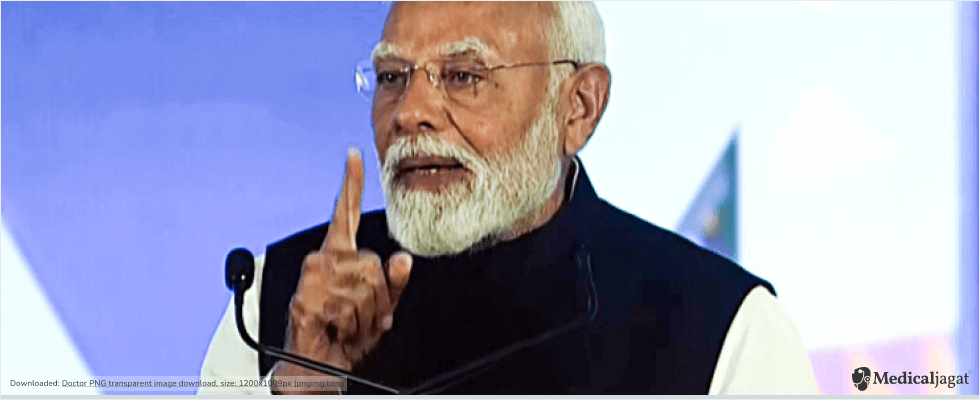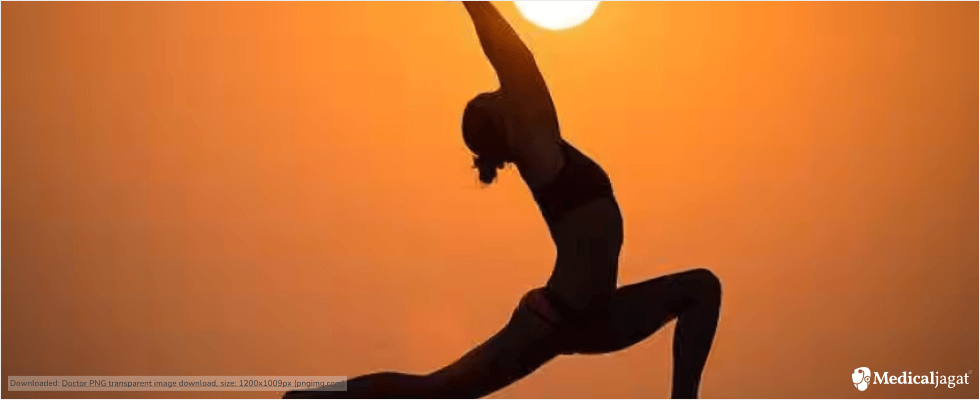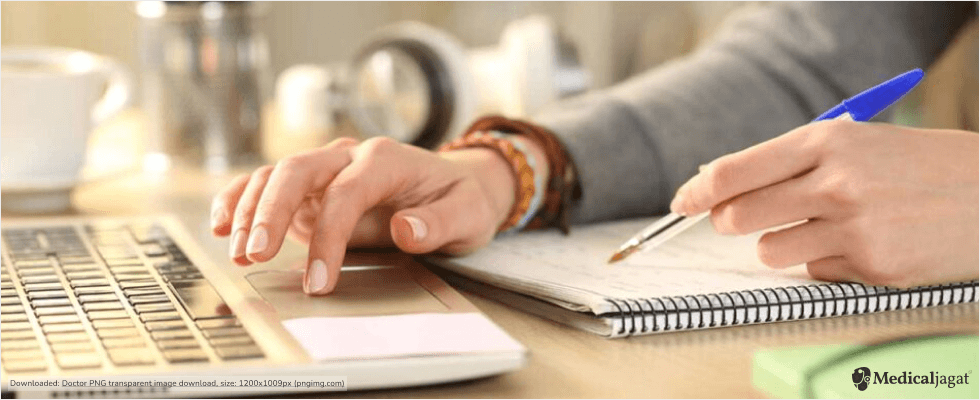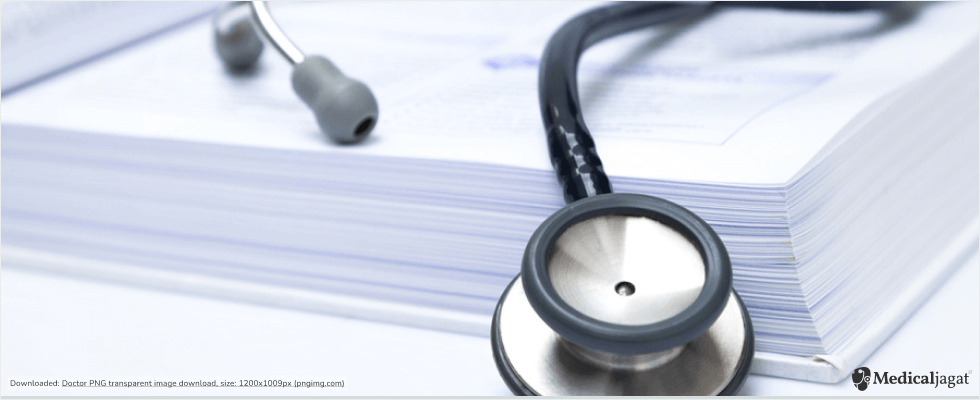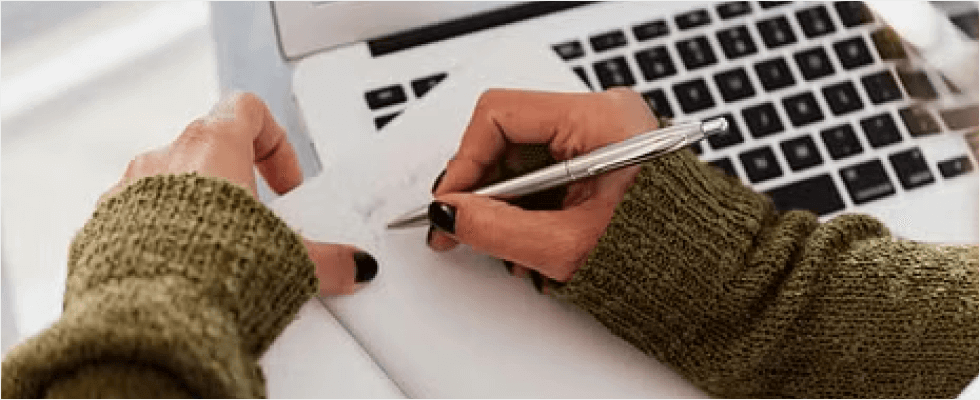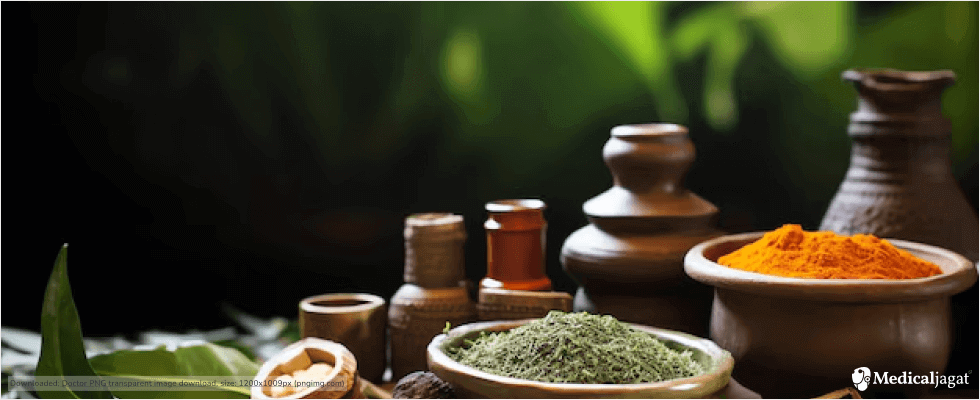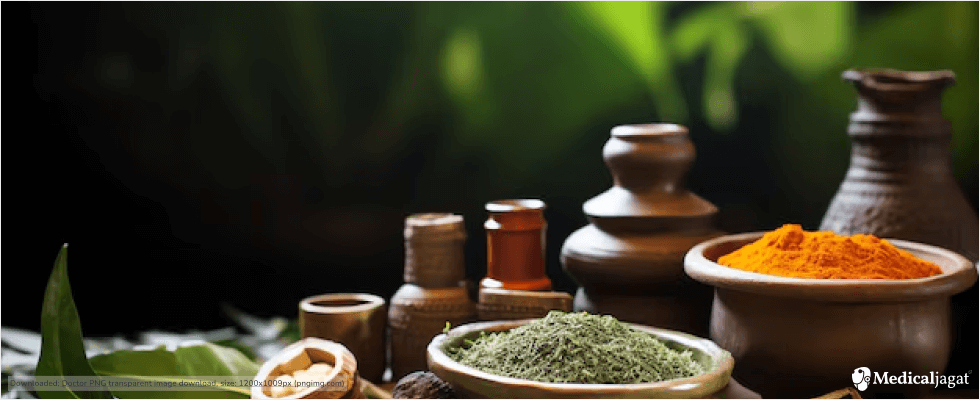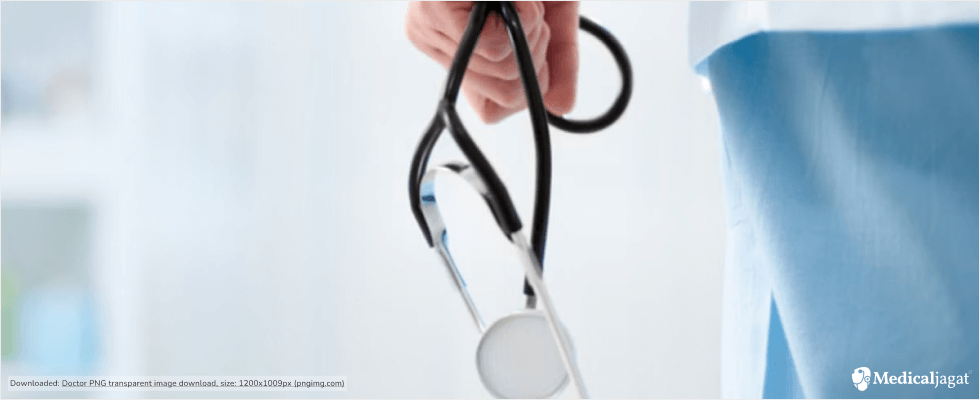Gujarat – The Director of Medical Education (DME) Gujarat will soon conclude the round 3 online choice filling for BAMS and BHMS courses for the 2024-25 academic year.
DME Gujarat has already released the schedule for the round 3 online choice filling for BAMS and BHMS courses. According to the schedule, the process began on October 18, 2024, and will continue until October 22, 2024.
Schedule for Round 3 of Online Choice Filling:
The 3rd round of online choice filling is open to all eligible candidates listed in the ACPUGMEC Merit List for Government, Management, and NRI seats in Ayurvedic and Homoeopathy undergraduate courses at Government, Grant-in-Aided, and Self-Financed Colleges for the 2024-25 academic year.
| S.NO | Details | Date & Time |
|---|---|---|
| 1 | 3rd Round Choice Filling | From 18 October 2024 to 22 October 2024 (11:00 AM) |
| 2 | Display of Choices Filled | 22 October 2024 (up to 02:00 PM) |
Process for Participation in the 3rd Round:
1. All candidates listed in the ACPUGMEC Merit List can participate in the 3rd round, regardless of their admission status from the previous rounds.
2. Candidates who did not participate in the 1st or 2nd rounds can also register and participate in the 3rd round choice filling.
3. To join the 3rd round, candidates need to log in at [www.medadmgujarat.org] using their User ID and Password to provide online consent for participation in the third round.
4. If a candidate who confirmed admission in the 1st or 2nd round gets a new seat in the 3rd round, their previous admission will be automatically canceled.
5. If a candidate participates in the 3rd round and their admission doesn't get upgraded, their previous round admission will remain valid.
Steps for Choice Filling:
1. Click on the "Ayurvedic & Homoeopathy" tab under "Undergraduate Admission."
2. Click on the "Login for Undergraduate Ayurvedic & Homeopathy Admission" button.
3. Select "Candidate Registration/Login."
4. Enter your USER ID (Sr. No. of PIN), password, 14-digit PIN, Captcha, and click "Submit."
5. Click on "CHOICE DETAILS."
6. Select "Available Choice" to start the choice filling process.
7. Click on "Consent and Fill Choice" to begin the final step of choice filling.